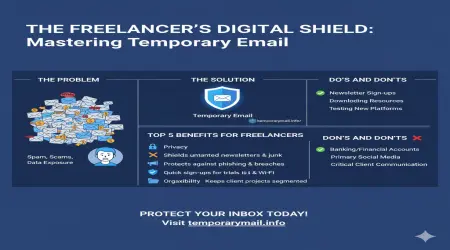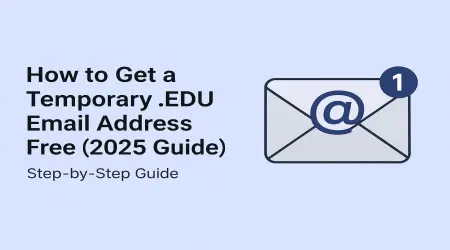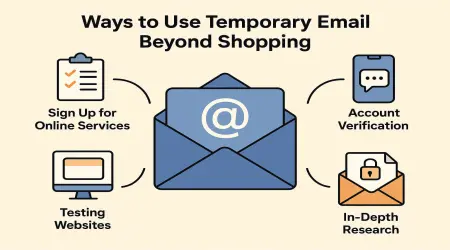How to Use a Temp EDU Email for Instagram | The Complete Guide
Introduction
Instagram has evolved into a powerhouse for communication, creativity, and business. But signing up often requires handing over your primary email address, leading to inbox clutter, spam, and privacy concerns. What if you need a separate account for a project, a brand, or simply to maintain anonymity?
Enter the temp EDU email—a powerful tool for the savvy internet user in 2025. This guide will provide a comprehensive, step-by-step walkthrough on how to use a temporary .edu email for Instagram. We'll cover the undeniable benefits, the critical risks you must know, and the safe way to manage your account. Whether you're a student, a creator, or just privacy-conscious, this guide is for you.
BLUF (Bottom Line Up Front)
👉 Using a temporary .edu email is a fast and effective method to create or verify an Instagram account while shielding your personal inbox. It's excellent for short-term projects, testing, or managing secondary "finsta" accounts.
However, it carries a massive risk for long-term use: if you get locked out of your Instagram, you will likely lose your account forever. Never use a temp email for your primary, valuable Instagram account without immediately updating it to a permanent email afterward.
Why Use a Temporary EDU Email for Instagram?
Understanding the "why" is crucial. Here are the key benefits of temporary email
- Enhanced Privacy and Anonymity: Create an anonymous Instagram account without directly linking it to your personal or professional identity. This is ideal for sensitive topics, content testing, or maintaining a private presence.
- A Spam-Free Primary Inbox: Your main email remains clean. Instagram notifications, promotional emails, and potential spam are contained within the disposable inbox. This is a key difference when comparing
temporary email vs. Gmail or Outlook - Instant and Easy Verification: Need a second account for a quick campaign? Temp email services provide an instant inbox to receive that crucial 6-digit confirmation code, streamlining the process of using temp email for social media.
- Access to Student Discounts: The holy grail. Many services integrated with Instagram (like Adobe Creative Cloud, Spotify, and various SaaS tools) offer significant discounts for verified .edu addresses. A temp EDU email can sometimes be your key to unlocking these perks.
🚨 CRITICAL WARNING: Understanding the Risks
This is the most important section in this guide. Do not skip it.
A temporary email is, by definition, TEMPORARY. The service providing it can delete it at any time, often within 10 minutes to 48 hours.
- The Ultimate Risk: Permanent Account Loss. If you forget your password and the only recovery option is that now-defunct temp email, Instagram cannot help you. Your account, along with all its content and followers, will be gone.
- Potential Platform Violation: While Instagram's primary goal is to verify an active email, their Terms of Service
Terms of Service - Not All "EDU" Emails Are Created Equal: Some discount services have advanced verification that can detect disposable email domains, so perks are not guaranteed.
✔️ Recommended For:
- Throwaway accounts.
- Short-term projects or campaigns.
- Testing features without using your main account.
- Creating a "finsta" (fake Instagram) for close friends.
❌ NOT Recommended For:
- Your primary, personal account.
- Your business or creator account.
- Any account you have invested significant time and effort into.
Step-by-Step Guide: How to Do It Safely (2025 Method)
Follow these steps carefully to minimize risk and ensure a smooth process.
Step 1: Generate Your Temporary EDU Email
- Open your web browser and navigate to a reputable temporary email service. For a detailed comparison, check our list of the best temporary email services for 2025
best temporary email services for 2025 - The service will automatically generate a random email address. Look for an option or a domain that includes .edu (e.g.,
[user]@university.campor[user]@college.digital). These are often available. - Click the "Copy" button next to the generated email address. Crucially, DO NOT close this browser tab. This tab is your inbox.
Step 2: Sign Up for Instagram
- Open the Instagram app or go to
instagram.com. - Tap "Sign Up".
- When prompted, enter your name and choose a username.
- In the "Email" field, paste the temporary email you copied in Step 1.
- Create a strong, unique password and fill out any other required details.
- Tap "Next" or "Sign Up."
Step 3: Verify Your Account
- Instagram will immediately send a 6-digit confirmation code to your temporary email address.
- Switch back to the browser tab with your temp email service. The inbox usually refreshes automatically, but you can press the "Refresh" or "Check Mail" button.
- You will see a new email from "Instagram" or "Meta." Open it.
- Inside the email, you will find the numeric confirmation code.
- Copy this code, return to the Instagram sign-up screen, and enter it.
Congratulations! Your account is now active.
🌟 STEP 4 (THE SAFETY STEP): Secure Your Account Long-Term
Immediately after verifying your account, do this:
- Go to your new Instagram Profile.
- Tap the Menu (three lines) icon and go to Settings.
- Navigate to Account > Personal information or Account > Email.
- Replace the temporary email with your real, permanent, and secure email address.
- Save the changes. Instagram may send a confirmation to your new email; confirm it.
You have now successfully used a temp email for verification but secured your account with a permanent recovery option. This is the only safe way to do it.
Frequently Asked Questions (FAQ)
For more answers, visit our comprehensive FAQs page.
Q1: Can Instagram detect and ban my account for using a fake email in 2025? Instagram's systems are sophisticated, but their initial goal is simply to verify that an email can receive a message. High-quality temp email services with unique domains often work. However, they can blacklist known disposable email domains. Using one could technically violate their Terms of Service, but outright bans at sign-up are uncommon. The greater risk is long-term recovery, not immediate detection.
Q2: How long does a temporary email last? It varies by service. Some last for 10 minutes, others for 24 hours, and some may persist for a few days. Always assume it's the shortest possible window (10-60 minutes).
Q3: Will this temp EDU email work for student discounts on other platforms? Maybe. Some services only check the email's format (@...edu). Others have a more rigorous verification process. It's worth a try for discounts, but don't be surprised if it fails on more official platforms.
Q4: What's the best temporary email service to use? The "best" service changes frequently. Our
Conclusion: Use This Power Wisely
A temporary EDU email is an incredibly useful tool in your digital toolkit for 2025. It empowers you to protect your primary identity, manage your online presence, and explore Instagram's ecosystem with greater flexibility and privacy.
However, with great power comes great responsibility. The convenience is undeniable, but the risks are permanent. Always follow the safety step of updating your recovery email immediately. Use this strategy for temporary needs, and protect your valuable main accounts with the security they deserve.
Ready to try it? Choose a reputable service and start your anonymous Instagram journey today—safely and smartly.